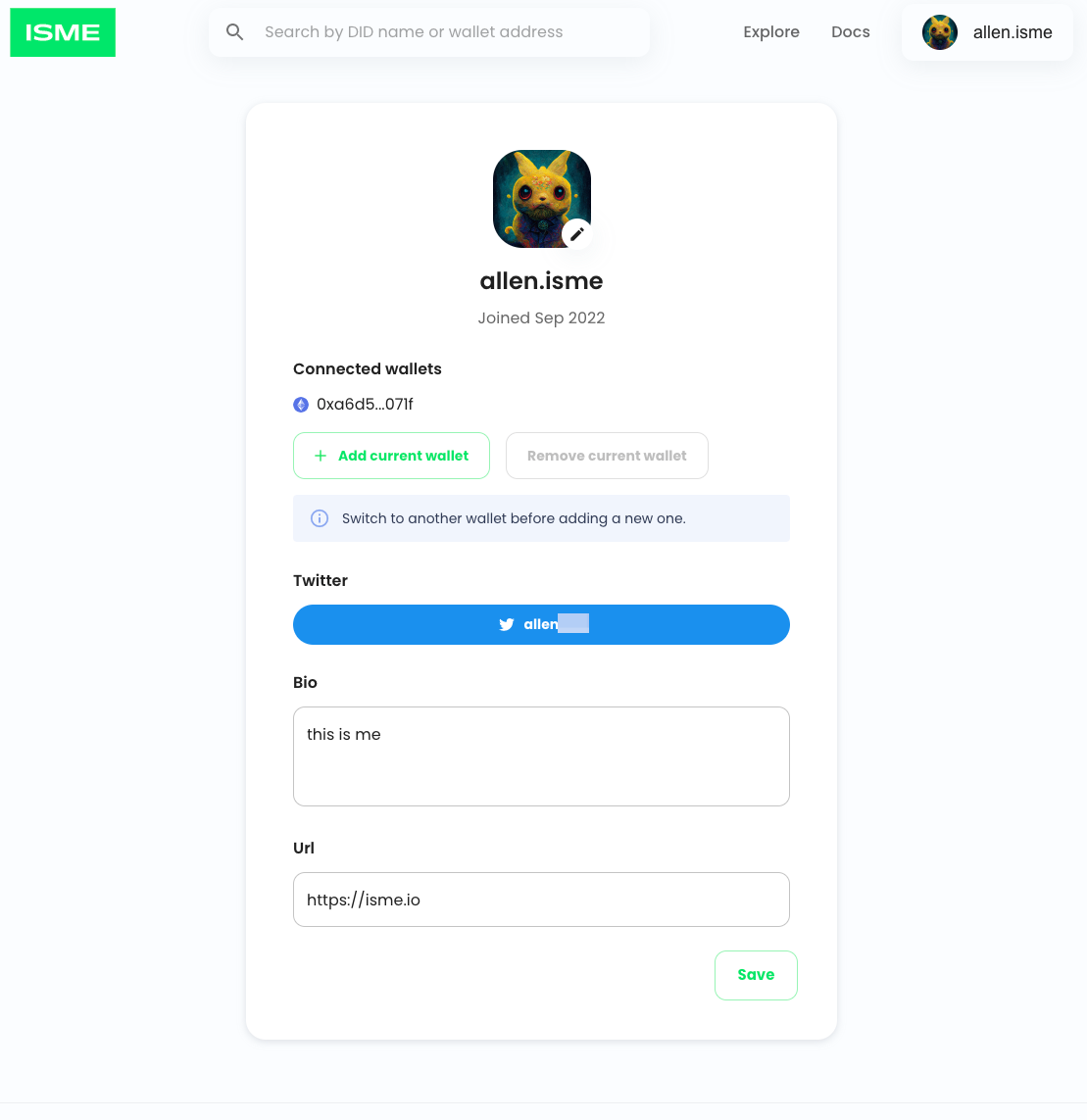Edit Profile
To edit your profile data, just click on your DID account on the upper right corner of the screen, then click on "Edit Profile" in the dropdown menu.
What data can I change?
In the "Edit Profile" section, you can change the following data:
- Upload an avatar to show off your personality
- Bind a new wallet address to aggregate more data
- Bind your twitter account to verify your real world social media identity
- Edit your bio to let people know more about you
- Add an url if you have a personal website or blog