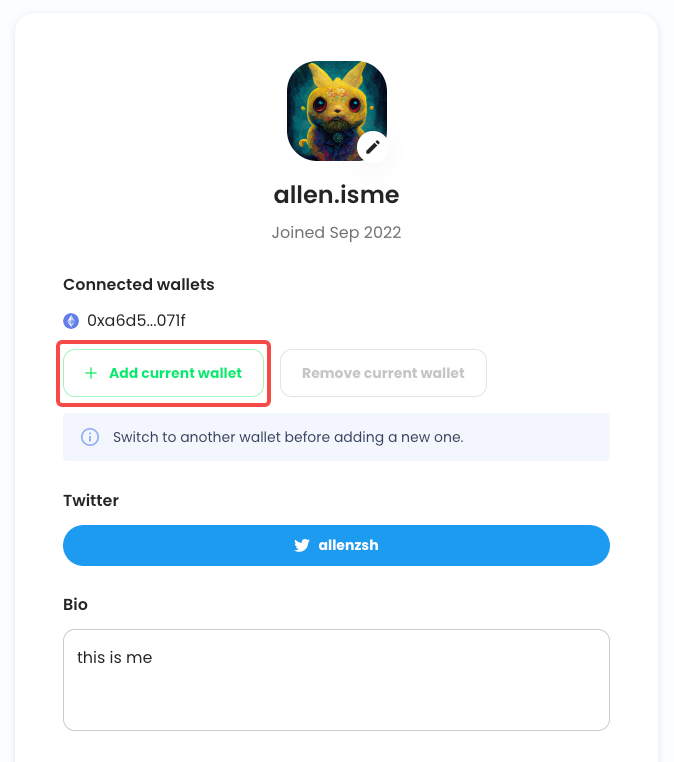Bind Wallet Address
If you'd like to show the data of more wallets in your profile, you can bind a new wallet address to your DID account.
First, go to the "Edit Profile" page, then switch your current wallet in the Metamask extension.
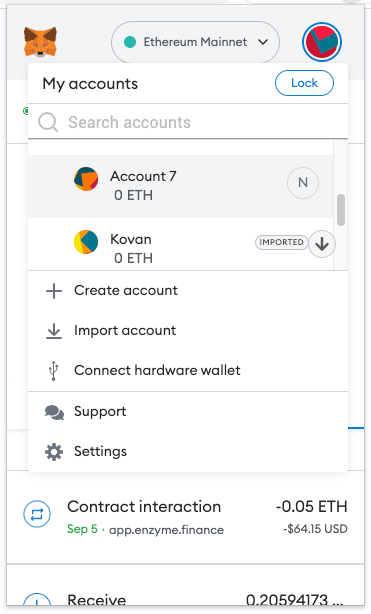
You may find that your current wallet is not connected to the ISME website.
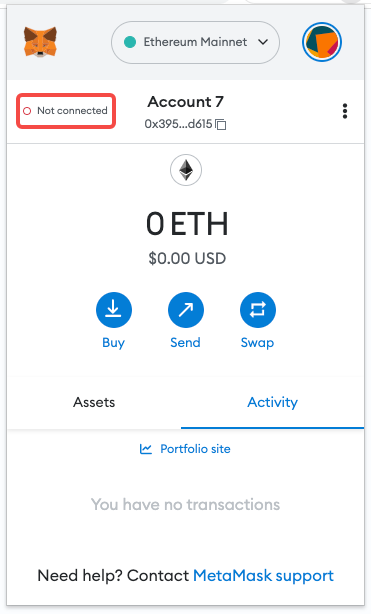
In this case, just click on the "Not connected" status and click on "Connect" in the dialog mannually.
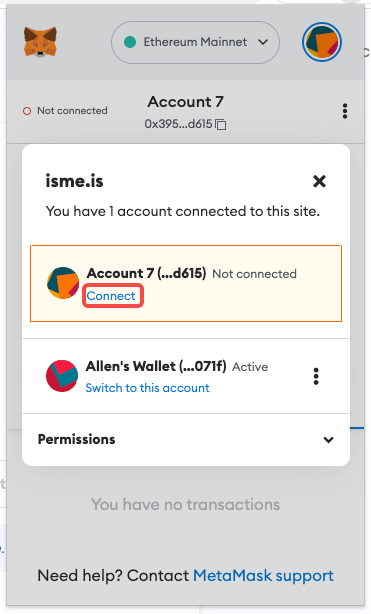
Then, click on "Add current wallet" button to bind your new wallet address.