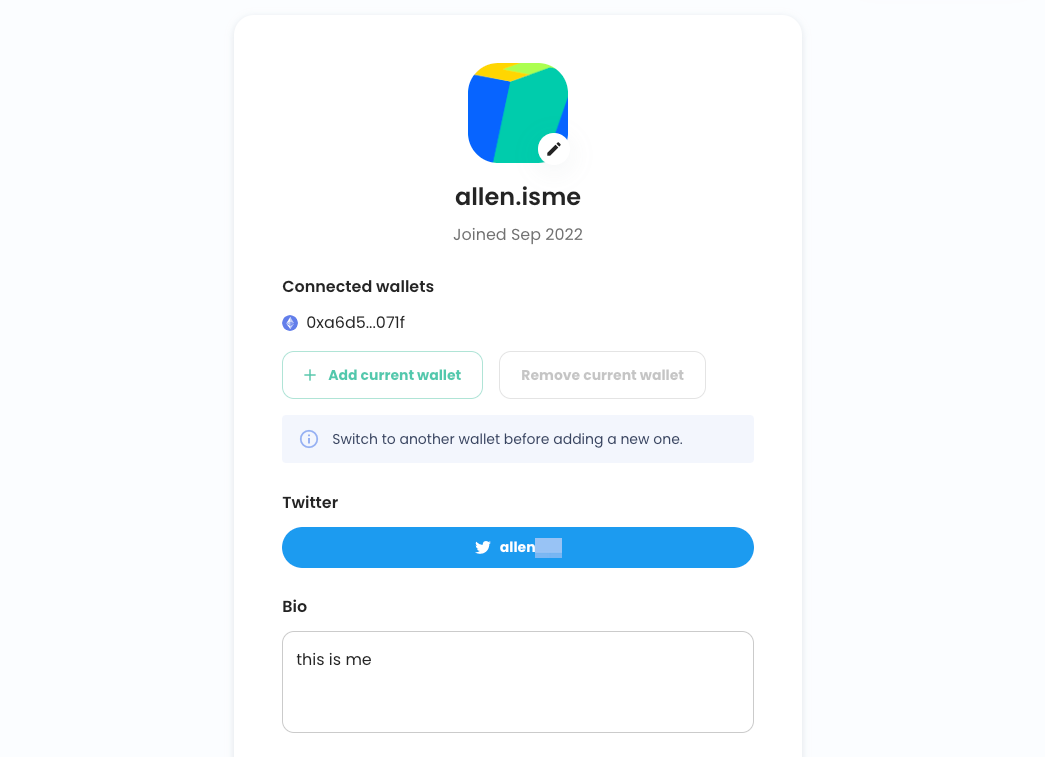Bind Twitter Account
If you'd like to verify your web2.0 social identity, you can bind your twitter account to your DID account.
First, go to the "Edit Profile" page, then click on the "Verify" button in the "Twitter" section.
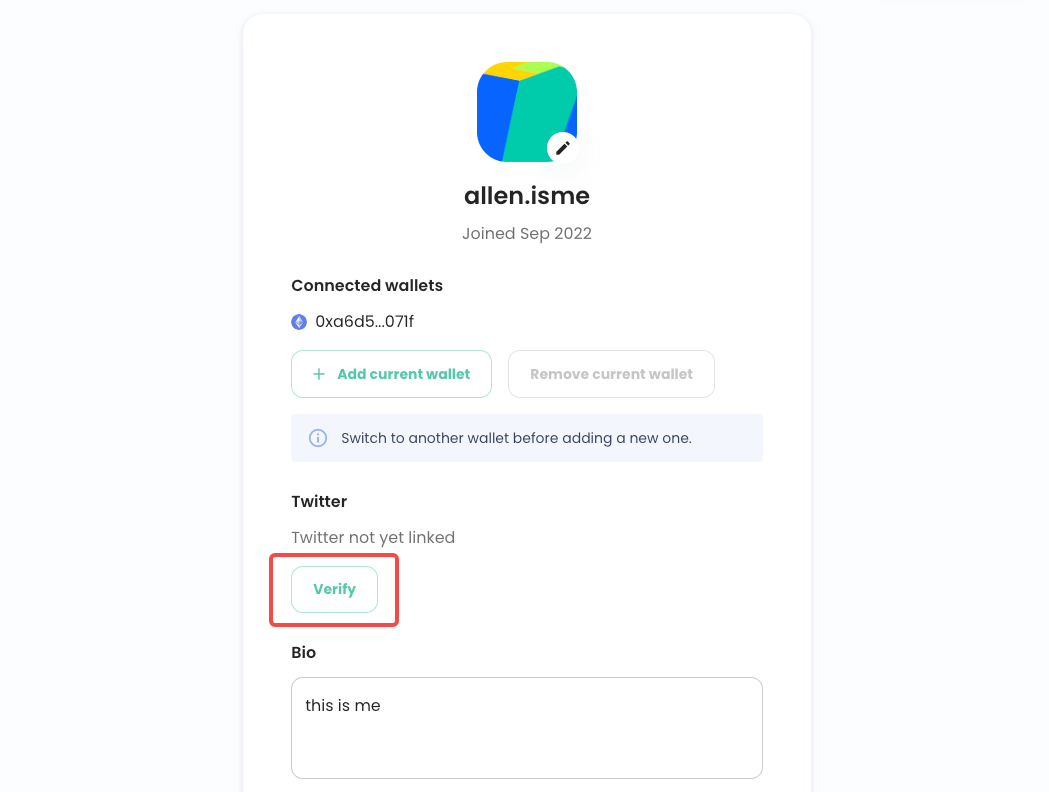
The binding process includes 3 steps:
First step: enter your twitter account in the input box.
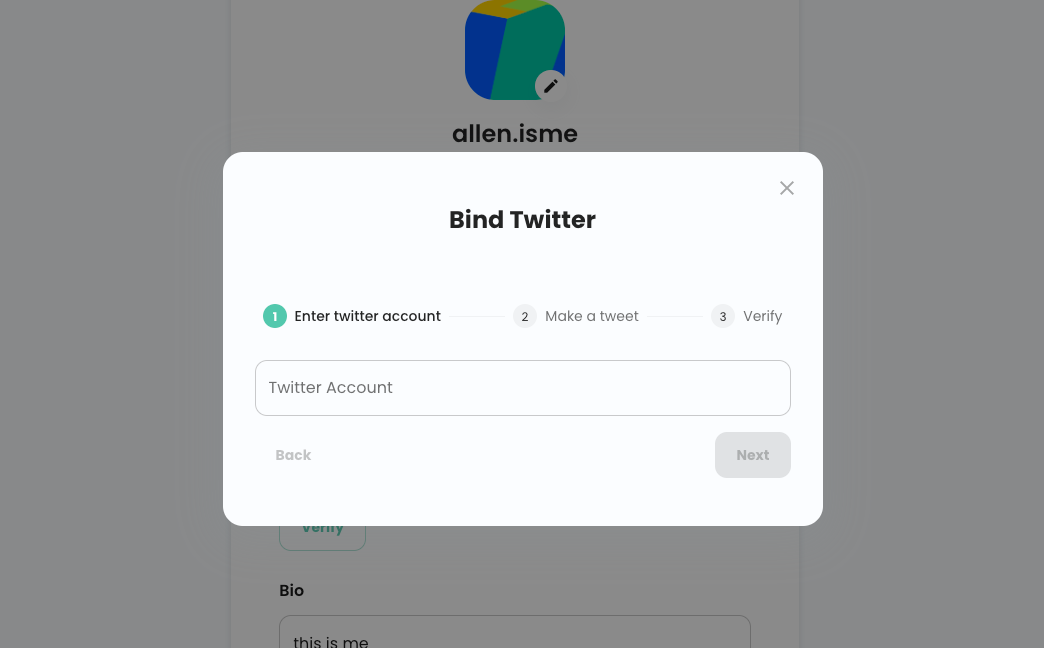
In the second step, just click on "Make a tweet" button.
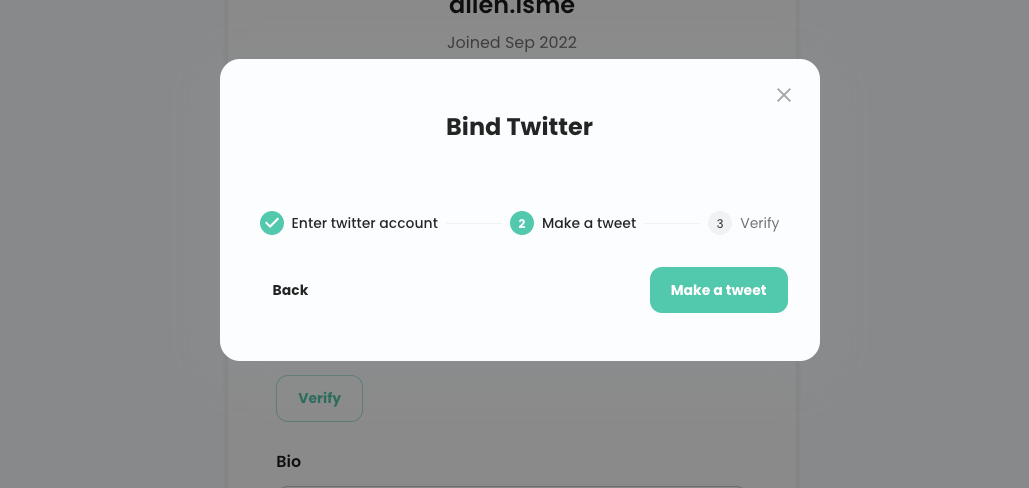
On the newly opened twitter page, just make a tweet using the template text.
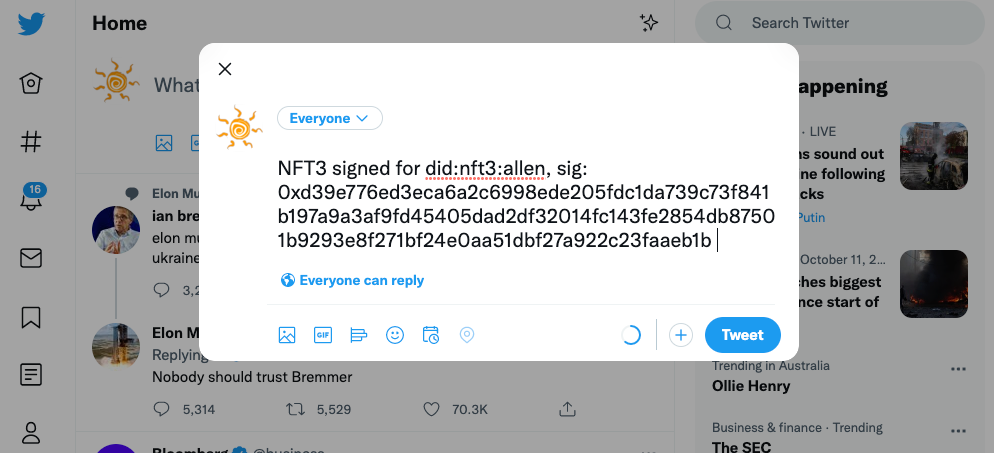
After posting a tweet, go back to the binding dialog and click the "Verify" button.
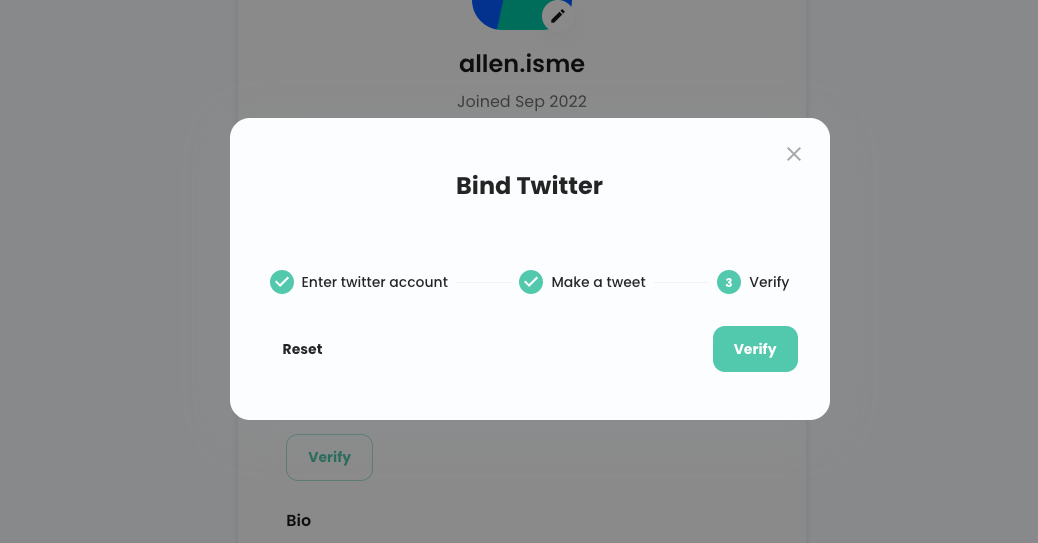
If you did everything correctly, you will see your twitter account bound to your DID account successfully.